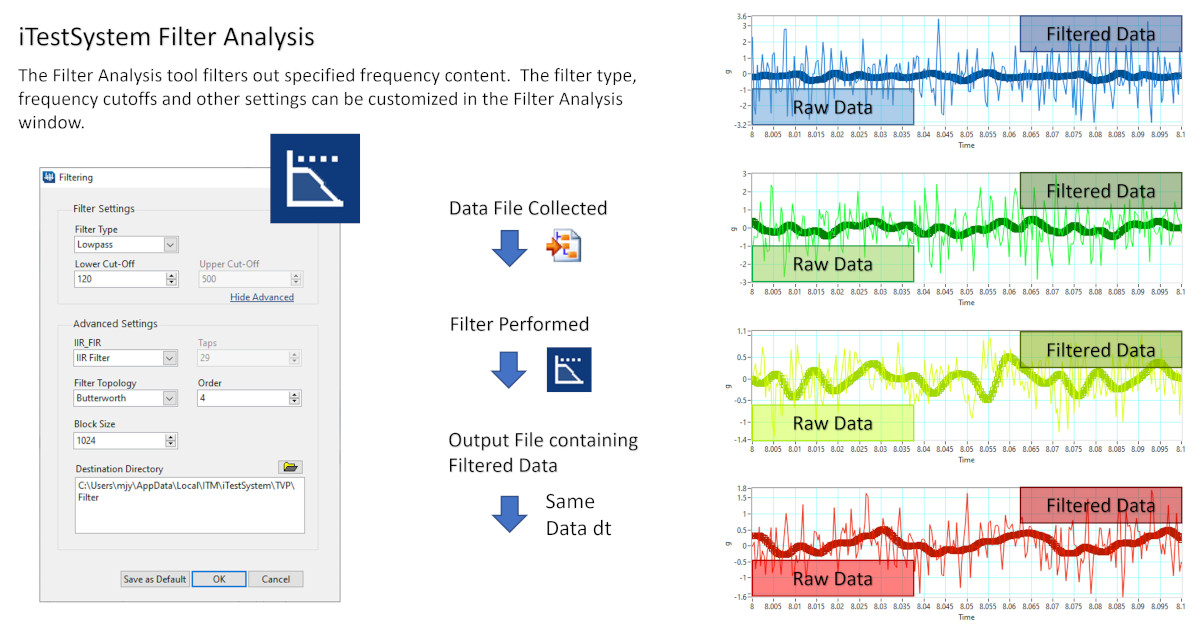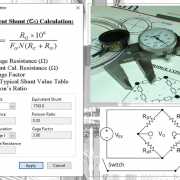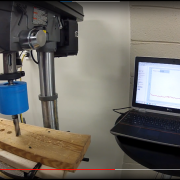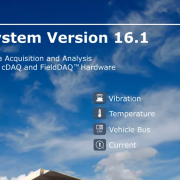Weed Out Unwanted Data with Filter Analysis
For engineers, the faster one can weed out the noise, the more efficiently one can deliver actual solutions.
The software architects at Integrated Test & Measurement have added new plugin technology to iTestSystem, their proprietary engineering measurement software platform, to enhance the user experience by allowing users to analyze data faster by filtering frequencies simply.
In this blog, a new series by ITM, we’ll share some details about one of the features within TestView Plus, the project based data viewing function within iTestSystem.
Once you’ve configured your test using NI MultiDAQ hardware and begun logging strain gauge and accelerometer data, it is time to do an FFT (fast Fourier transform) Analysis to further analyze your signals for frequency information to learn how the system you are testing is actually vibrating.
As part of that process, the Filter Analysis plugin allows users to filter out unwanted frequencies — say anything over 100 Hz — which only requires checking a simple low-pass filter option, a tool embedded right within TestView Plus.
Without leaving TestView Plus, you can simply choose which signals you wish to view, configure a few options on the screen and click the FFT button to output helpful data files for your report or plot directly within TestView Plus to begin isolating specific vibration issues.
Stay tuned for additional iTestSystem features.
About iTestSystem
iTestSystem is an engineering measurement software platform that enables test engineers to organize, acquire, view, and analyze data from machinery, processes, vehicles and other complex systems. iTestSystem was specifically designed for use with National Instruments (NI) cDAQ hardware for data collection and data logging.
For more information about our iTestSystem or ITM’s testing services, contact Ryan Welker @ (844) 837-8797 x702.